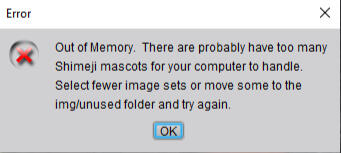How to install Shimeji-ee
1. Download the latest version of Java
Java is required to run Shimeji-ee. Please download the latest version: https://www.java.com/en/download/manual.jspDownload the file (32-bit or 64-bit) that is right for your computer. If you download the wrong one, you will get an "out of memory" error when trying to start Shimeji-ee.2. Download Shimeji Pack
Download and unzip it wherever you like. (Do not run from within .rar.)
When you run "Shimeji-ee.jar" in the folder, the shimeji will fall on the screen. (Because there are many images to load, it may take 5-15 seconds for the Shimeji to load completely.)2.5 What if I got an error?
If you're having trouble or getting errors, have a look at this FAQ video made by the developer to solve common shimeji issues. I have no hand in the inner workings of the program, so please consult the video which knows more than I do! If you're still having trouble you're welcome to join the developer's shimeji discord and ask for help there.
For example, this error, which is one I got:
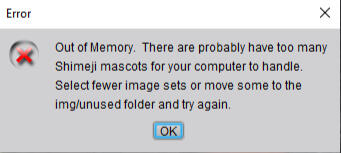
can be solved by using the "shortcut trick" in the developer's FAQ video.3. Using the shimeji options
⚠️As of V1.1, there is now an Info PDF included in the download, please read it to learn how to use Shimeji-ee, especially if you intend to turn off duplication (if you do it the wrong way you will inadvertently turn off core features of my shimeji).Add-on Shimeji
Rogier, Darian and Devin are always free and I plan to add new features in the future.Those who wish to express their support for the work can purchase Blue Worm shimeji as an add-on to the shimeji.The blue worm gently sways back and forth on the screen, bringing happiness.
Future additions:
- Increased interaction between characters
- Increased number of interactable objects
- Time-based actions (based on PC time)
- Feeding shimejiStay tuned for future updates!